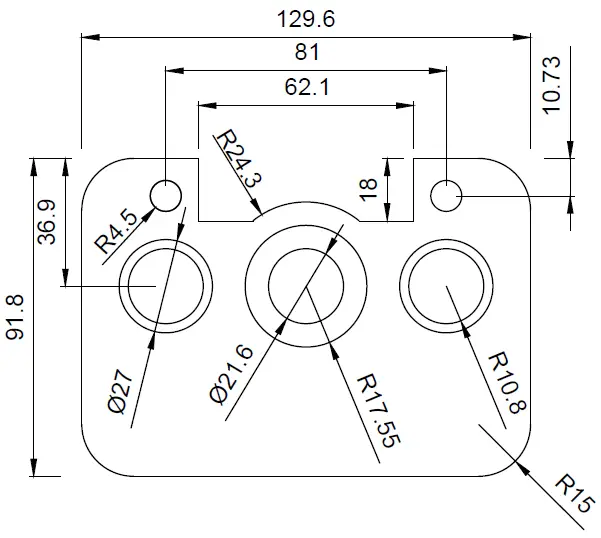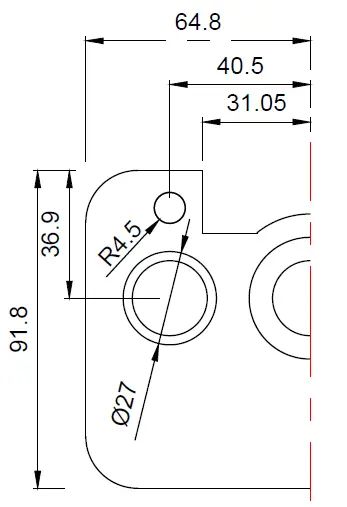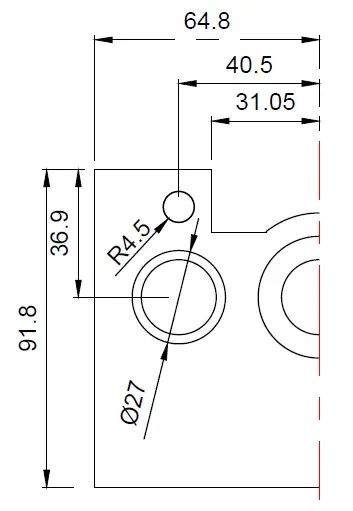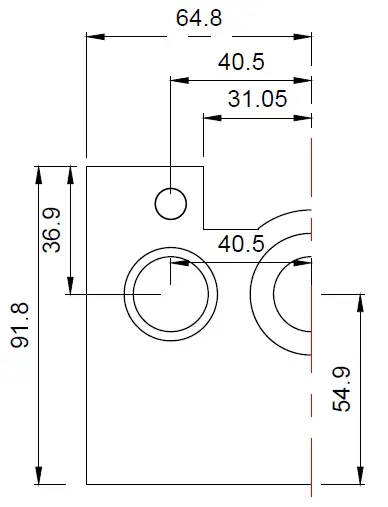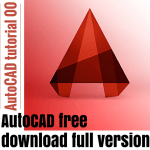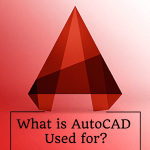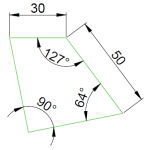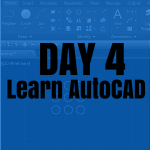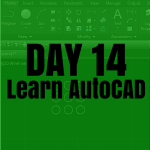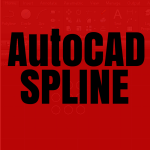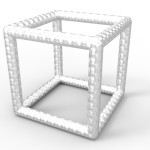One of the commands we have not used yet since the beginning of this series is the MIRROR command. We expect to force its use with today’s challenge.
Today’s rule will be a bit altered in the sense that we wish you use the MIRROR command. How? If you look closely at the image below you will notice that the object is a sort of symmetric. Imagine a vertical line cutting it into two, both sides will be just identical mirrored copies if the vertical line were to cut it in its midpoint.
Learning AutoCAD Basics
Here is the object of today’s experiment.
We’ve said earlier that the object is symmetric, let’s see what a part of it would look like. (The line in red seeing as the line of symmetry)
After removing all FILLET, here is what the image looks like
Here is some information that might be helpful
You can just do the inverse operation to mount that object walking from the last image right above this to the first image we had at the beginning of this session.