The following should have nothing new to you if you have completed the previous challenges. This is the perfect challenge to push your knowledge forward. Here, you will discover the FILLET command.
All Fillet in the following exercise are five units. (Learn more about the FILLET command in AutoCAD)
Learning AutoCAD Basics
You do not need to know the dimension of A to be able to accurately replicate the challenge. But it is crucial to know that the value of those lines is the same, that is the reason we called it A.
As I said earlier, all FILLET are R=5. We have 3 FILLET here.
You will need to use the UCS command to place the circle at its appropriate distance using the same technique we used in the last session. But there are other methods you can use to achieve this.
The following information will also be important to know.
You are ready to go!
I will suggest you ignore the fillets, try getting the rest of the 2d project completed first, and at the end, you can figure the fillets out.
Feel free to drop your thoughts below in case of any question or opinion.
Updates!
The following information was mistakenly omitted. Make sure you consider if while working on the current challenge.
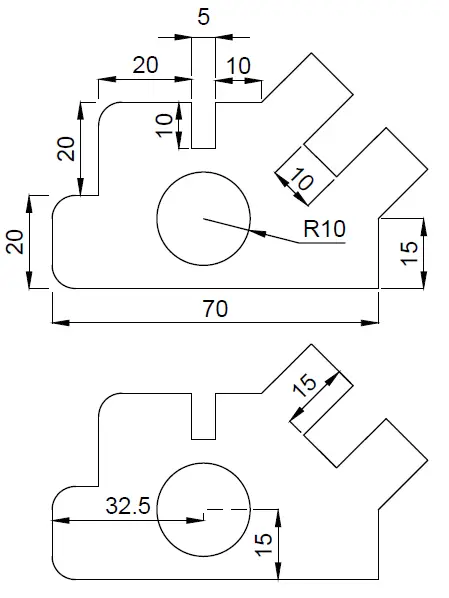
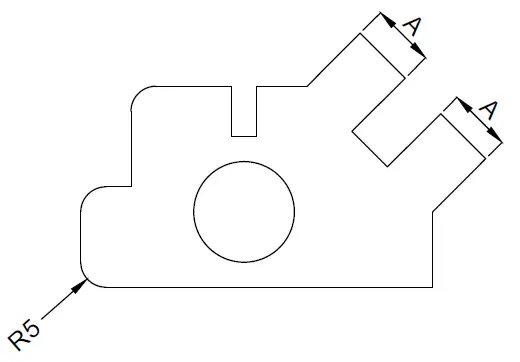
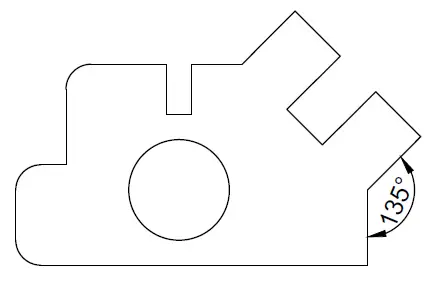
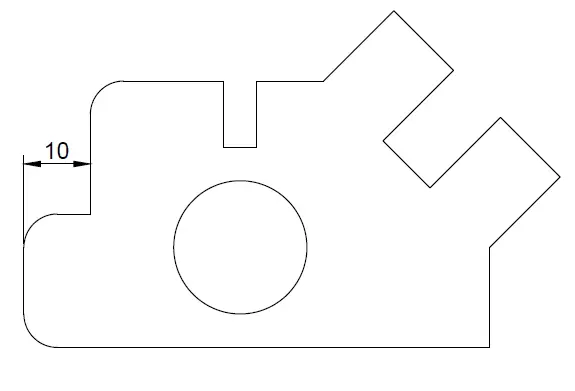
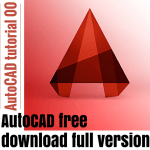
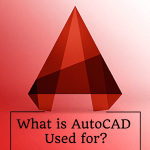
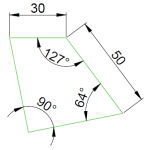
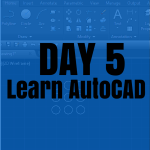
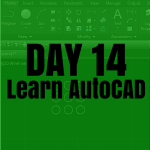
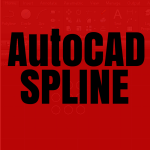
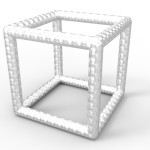

Perfect!
How did he get that ? I am stuck here.
How did he get it i tried using coordinates also by aligning UCS.
switch on the midpoint in snapsetting.. draw the top line.. create two 5 unit line on both opposite side of midpoint of top line. you are done. (delete the top line.. )