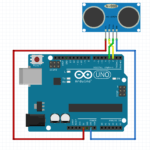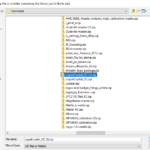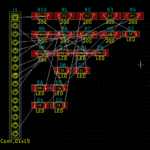Arduino is an open source hardware and software that allows you to perform your own electronic projects in a fun way. It is perfect to introduce anyone to robotics and programming and it’s so simple even children can use it. Projects can be very simple, like blinking LEDs, or quite complex and challenging, such as a huge humanoid robot.
Choosing the right starter kit is vital because it will help you set up for success or failure. Below, we will have a look at the most popular options, discuss the key features of starter kits and help you choose the one for your needs. We’ve done a huge research to evaluate each kit and summarize our findings in one comprehensive guide.
Arduino starter kit list
| Project instructions | Price | ||
| Official Arduino starter kit | Yes - Book | $$$$ | Check Price |
| Sunfounder Arduino starter kit | Yes - Book | $$ | Check Price |
| Elegoo Arduino starter kit | Yes - PDF | $$ | Check Price |
| Kuman Arduino starter kit | Yes - PDF | $$ | Check Price |
| Vilros Arduino starter kit | Yes - Book | $$$ | Check Price |
| Sainsmart Arduino starter kit | Yes - PDF | $$ | Check Price |
What is Arduino?
Arduino is a special board used for making computers that can sense data from the environment through control devices and sensors such as lights and motors as well as interact with items around them. The platform is based on microcontrollers.
It is open source which means that all the sources for Arduino, including CAD files, design files, instructions and so on are free for everyone. Everyone can modify the original board according to their needs. Arduino is an affordable and easy way for professionals and students to create robots, computers, etc., that can interact with the physical environment.
Arduino has gone viral among professionals and beginners with its simple instructions and designs. Kits have two parts: software with the Arduino IDE and hardware with the board (boards can be different in different kits). The IDE is a quick way to learn software to help you write your own Arduino programs. The simplicity of Arduino have made is so popular that you will find at least one project based on this platform at many maker events.
What Can You Do With Arduino?
Arduino offers you flexibility with which you can make lots of projects. For example, you can quickly connect it to different modules such as obstacle sensors, fire sensors, GPS modules, GSM modules, presence detectors or basically anything with which you want to perform your project. Besides, you can find hundreds of Arduino projects online for free.
Where to learn Arduino?
You can easily kick start your first projects with the help of these projects.
How To Select The Right Arduino Board?
Since Arduino is an open source platform, everyone can make compatible boards and sell them. Most boards are available online. One way to say whether it’s an original board is to have a look at the trade name. Even though Arduino is an open source, its name is trademarked and reserved for boards made in Italy by the patent company. Compatible models can’t use this name. However, they can use names that look and sound like Arduino, for example Netduino or Freeduino. If you want a cheaper alternative, you can always buy one of these boards.
Arduino starter kits
Official kit
This is the official starter kit. It includes instructions and parts for 15 projects, such as servo motor, DC motor, tilt sensor, LEDs and many other basic components. This kit is perfect for beginners and can last for quite a lot. It is a great value for its price, and all instructions and documentations are very well done.
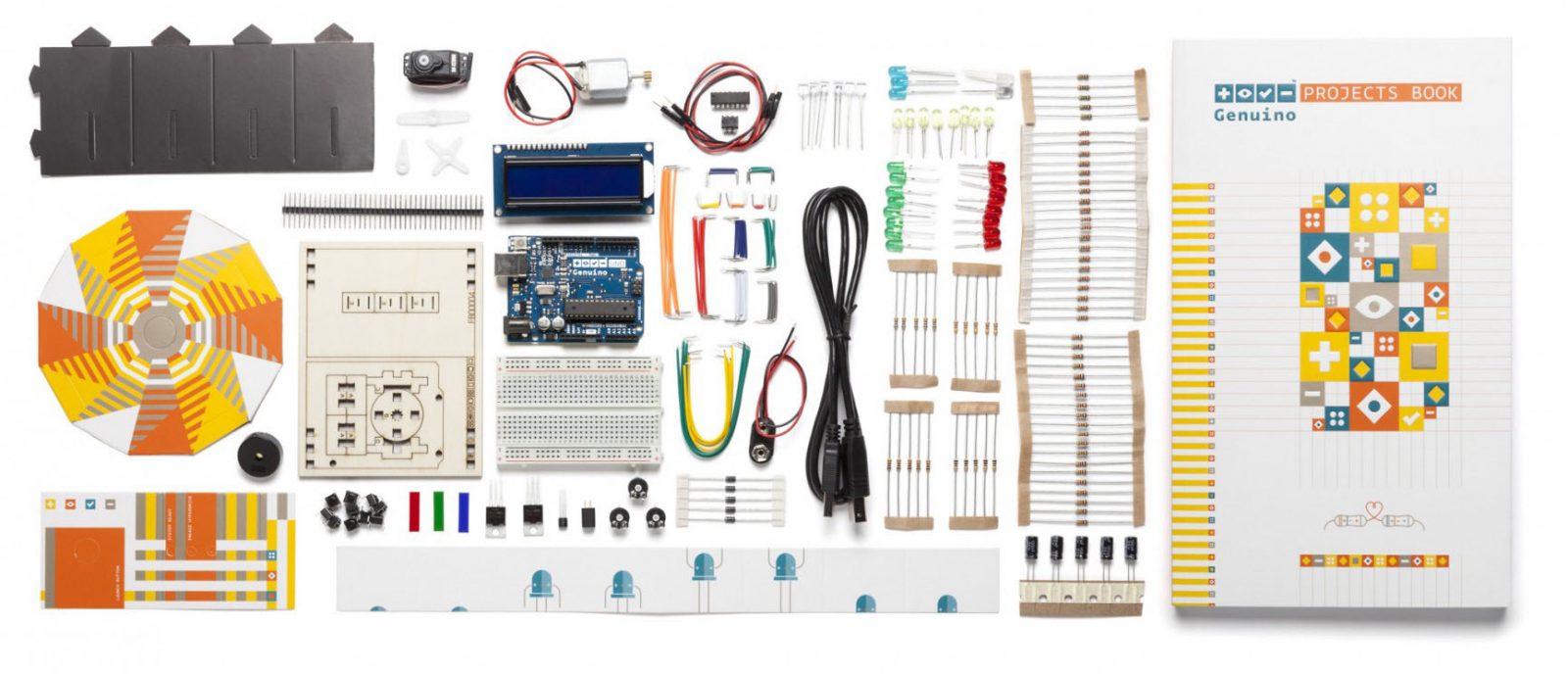
Pros:
- Comes with a project book of 170 pages, to help you start the first project and learn more about other projects;
- Features easy to understand tutorials in easy language;
- It comes with the UNO R3 board;
- All the components and parts needed for your projects are in the kit;
- Lots of different components will help you learn more about this platform.
Cons:
- Even though the kit contains lots of different components, it is smaller than clone kits in this price range.
Sunfounder kit
This starter kit with an Arduino Mega 2560 is a newer version of a previous Sunfounder starter kit. This upgraded version features 19 projects which are very quick to learn and implement even for kids and beginners who are interested in learning electronics. The kit includes a set of the most common and helpful electronic components of Arduino with high resolution images and schematic diagrams.
The source code that comes with the kit has a tutorial and a project introduction.
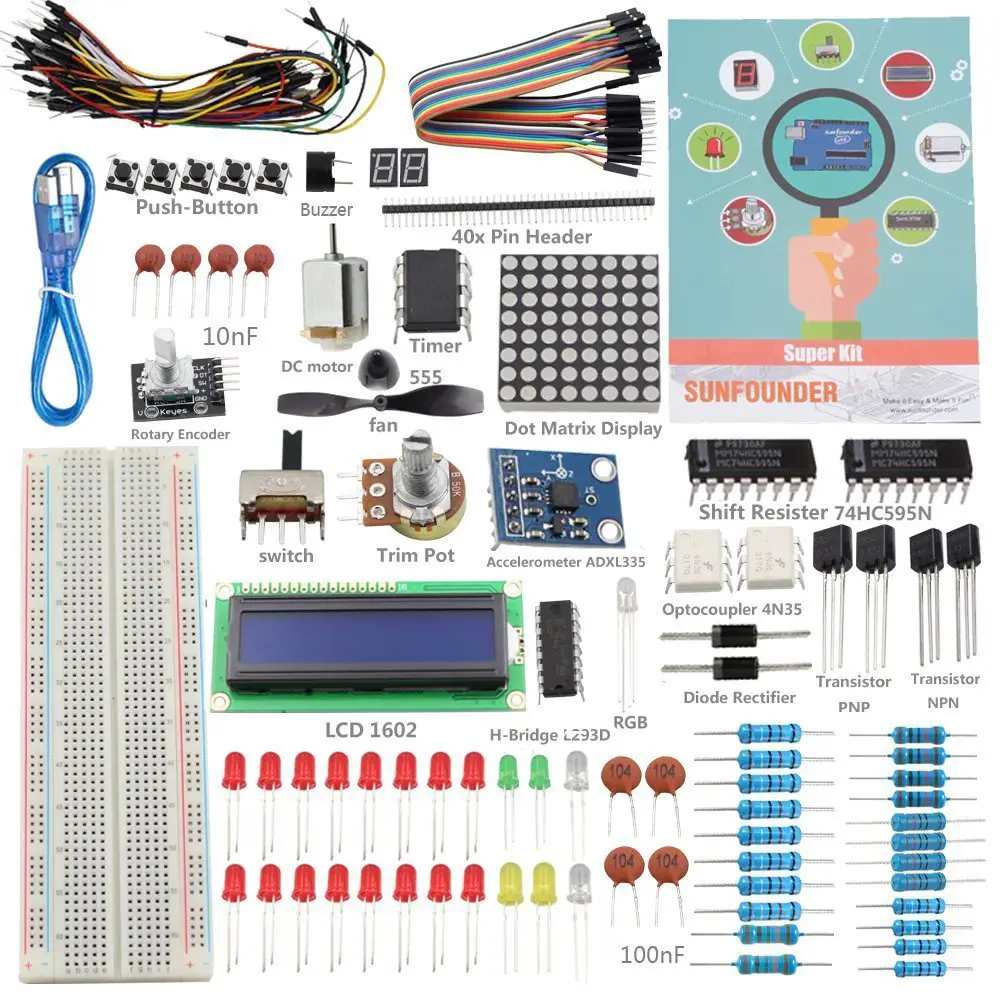
Pros:
- The 63 pages manual comes with this kit and has 19 projects;
- Specially designed for both experts and amateurs;
- The source code is in the manual;
- Comes with a complete set o all necessary components for your projects;
- This upgraded kit includes the latest Mega 2560 R3 board;
- The board allows you to learn through it. Your projects will be applicable on other Arduino boards;
- If you’re starting your first Arduino project, this kit is a perfect choice.
Cons:
- Fewer projects compared to other boards.
Elegoo kit
This is one of the biggest kits with hexpads, keypads, LEDs, LCDs, and transistors. This kit is great for beginners with its 200 premium quality pieces. Moreover, it comes with a free PDF tutorial with over 35 lessons. Lessons vary in difficulty and can be interesting for both beginners and experts. Moreover, it comes with a GY-521 sensor and an LCD1602 module that have pin headers so that kids won’t have to solder by themselves.
If you’re looking for a user-friendly Arduino kit, this one is worth considering. Kids can easily make and use its components and follow simple step-by-step instructions written in an easy language. Moreover, this kit includes a box where you can store smaller parts and items, such as diodes, IC, buttons and LEDs.
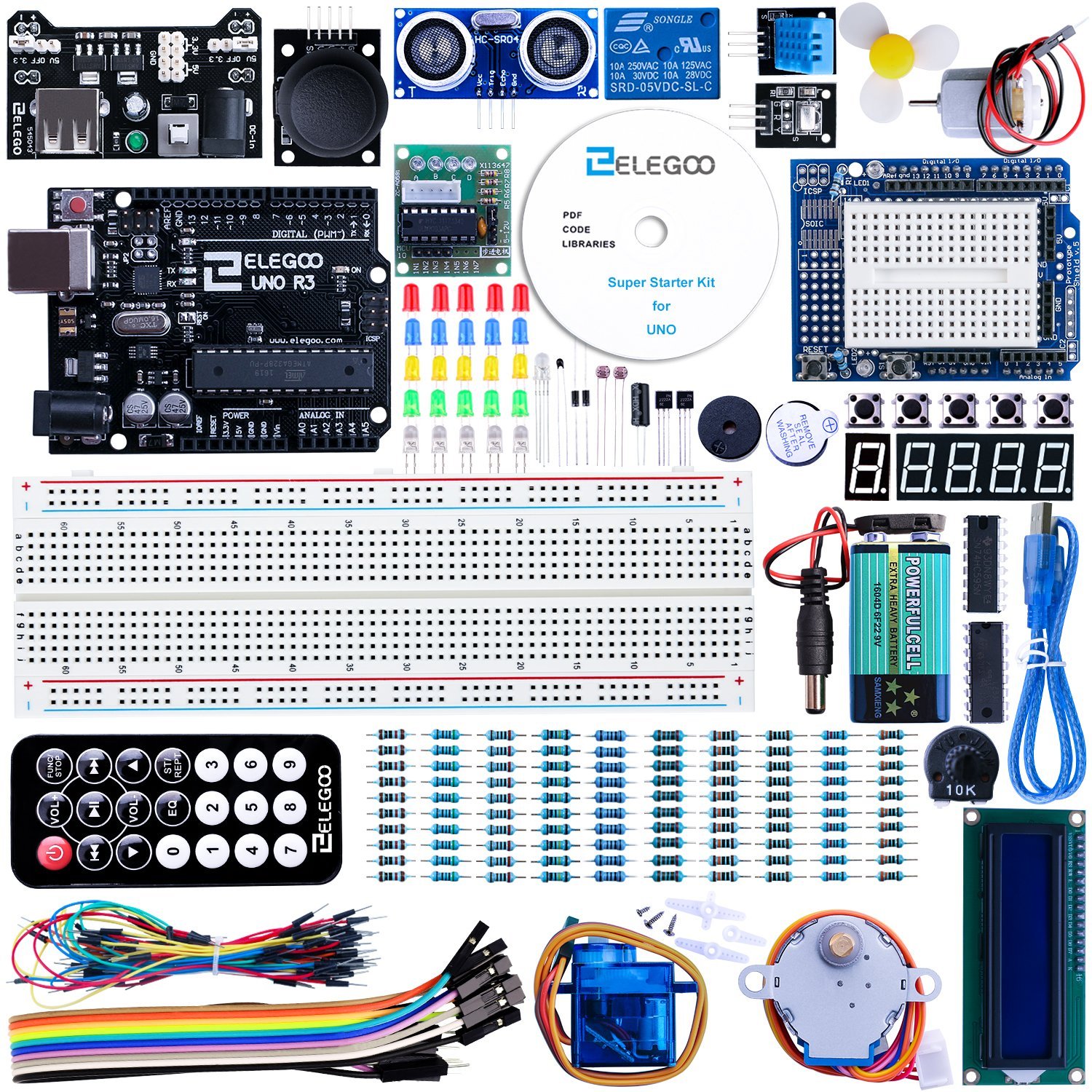
Pros:
- Allows for a huge variety of projects;
- User-friendly;
- Components are very durable;
- Lots of lessons;
- Easy to follow manual.
Cons:
Kuman kit
For everyone interested in Aurdino, this kit is one of the most popular to start with. Among its components are flame sensors, vibration sensors, touch sensors and temperature sensors that kids and adults can use for a huge variety of projects.
These sensors are among 44 other components that come with Kuman starter kit. This kit has free PDF instructions with 23 lessons that you can find online. The instructions are developed for beginners in electronics and programming.
This starter kit has the UNO R3 board and the 1602 LCD display with a special pin header but it requires soldering.
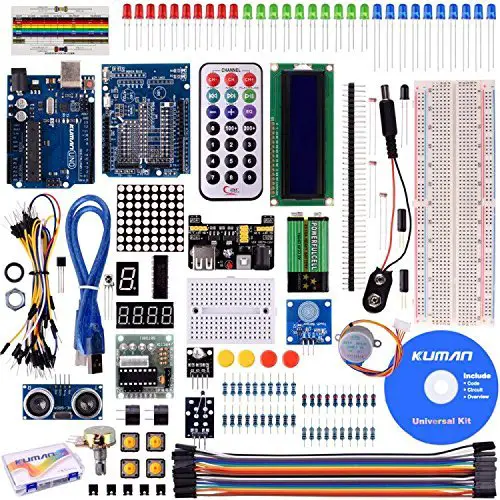
Pros:
- This kit is one of the cheapest;
- Tons of components for a good price;
- All parts are durable and high quality;
- Solid foundation for more complex projects.
Cons:
- There is no documentation included in the kit, you should find it online.
Vilros starter kit
This company designed the starter kit specifically for UNO board users. The kit comes with 72-page instructions with easy-to-understand tutorials. Other parts and components that you will get with this kit include holders, breadboard, DC motor, USB cable, jumper wires, LEDs, 16×2 LCD display and LEDs. Whether you just want to learn basics of electronics and programming or want to master all the projects and become an expert, this kit has everything you need.
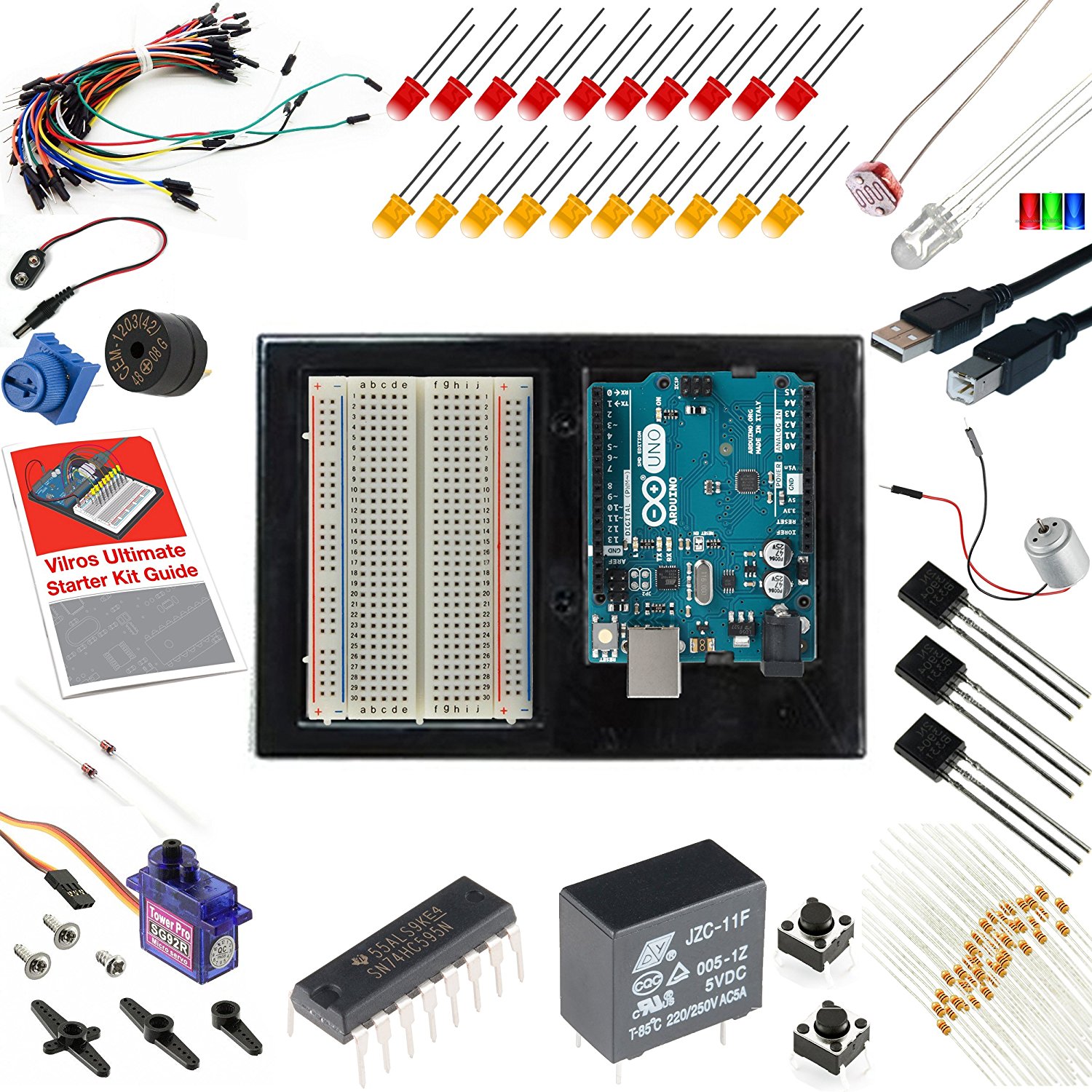
Pros:
- This kit comes with an authentic UNO board;
- No clone boards, which mean you will get the best quality on the market.
Cons:
- The included book doesn’t have instructions for LEDs, you should find them online.
Sainsmart Arduino starter kit
This is one of the newest Arduino kits that come with the Mega2560 R3 board. The board features an ATMega16U2 chip, which means you can transfer more rates and memory. The instruction manual has many projects that help learn and implement your projects the easy way.
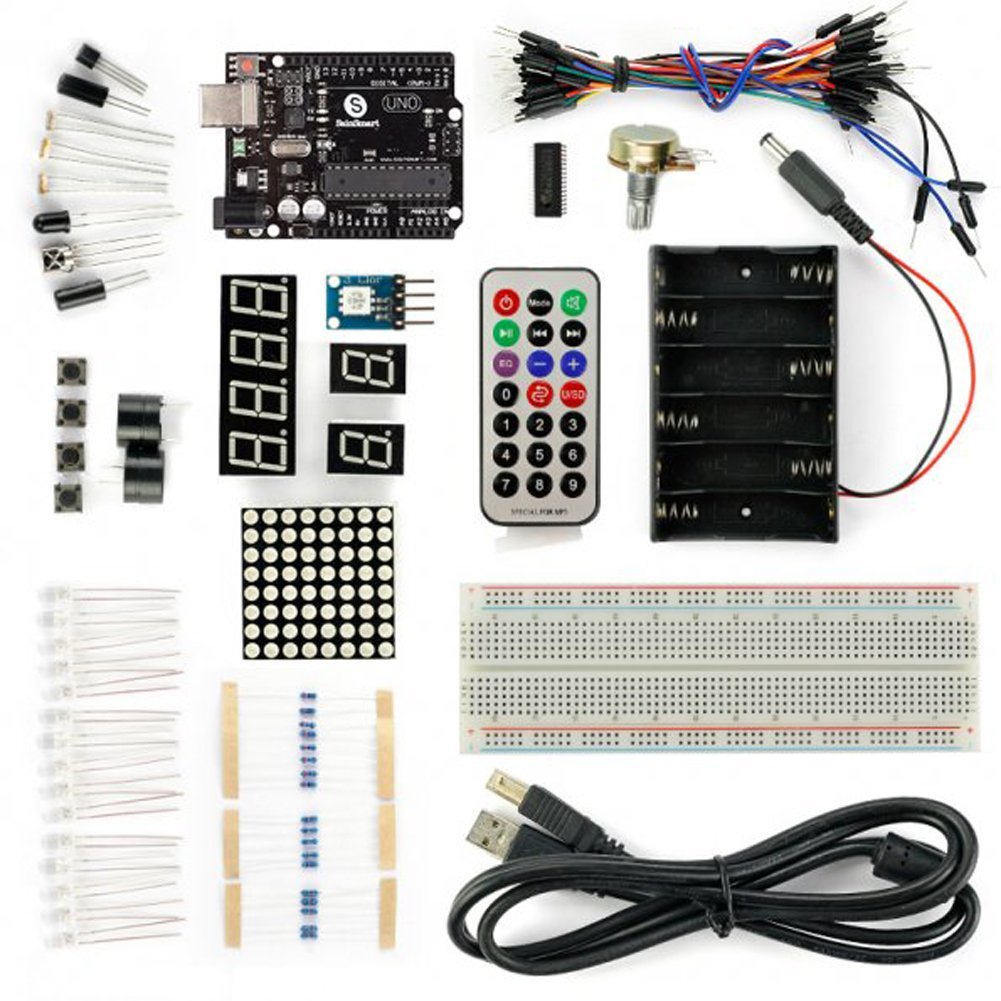
Pros:
- Comes with an L293D LCD display module that features an integrated motor driver and 4 channels;
- No need of driver for Mac or Linux;
- You can use SCL and SDA pins on this board;
- Source code and detailed instructions are great for beginners and will help you make amazing projects;
- 16 projects with detailed tutorial guide for professionals and beginners.
Cons:
- You will have to search for more lessons online.
Arduino Projects Book
There is no perfect way to start learning about electronics. The one way we can recommend is to choose one project that interests you and just learn the things you need as you proceed. For example, if you like robotics and everything about it, one of the robot projects would be a great choice to start with. Don’t think that you have to read all the books and tutorials to make a light blink. If you want to really build your own robot, then just go for it.
You can begin each project with a book or an online tutorial that comes with your kit. You don’t have to read the whole tutorial because you will end up with lots of materials that you don’t need and then you will forget most of it because it’s too much. Just a basic overview of things is usually enough, and a tutorial on the subject is a great way to learn that, just try not to learn every single detail you first time through.
The Arduino instructions that come with an official kit is a nice compromise that covers the basics and simple details, then gives hundreds of simple projects that you can work on. When you finish the book that comes with your kit, you can buy another book with more complex projects to choose from.
In most starter kits, the instructions are a part of it. Most of them have introductory materials. The projects for beginners have a fun feeling to them, for example you can do a Motorized Pinball and a Light Theramin. The instructions are wordy and many of them have diagrams and tables with written notes to help you do everything right from the first try.
The book in the official kit is bound with string and does a good job of being open on a table while working on projects. But the font can be quite small in some and even smaller in some tables and charts. Therefore, some manuals can’t be quickly scanned for instructions while trying out a new project. If that’s the case, try to find an online version of the manual.
If you buy an official Arduino kit, you will also get access to the online tutorials at Autodesk Project Ignite. They feature more complicated projects (some of them are for free and some should be bought). For example, you can get the Spaceship Interface project there.
The Project Ignite content uses the Tinkcercad circuit tool so that you can create digital simulations of your projects. They also have high-resolution images and instructions for creating complex projects with physical hardware. In other words, if you want to perform huge projects, you need to find tutorials online.
Conclusion
These Arduino Starter Kits are everything you need for learning electronics through Arduino. It’s a good choice for professionals and children who are happy to learn more about microprocessors, robots, computers and electronics. It would also work well for techie families where parents want to use their skills for maker projects.