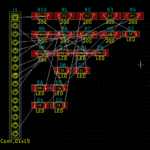Most of the basic Arduino projects do not require an external library but it is very important to know how to add a library to the Arduino IDE.
What is an Arduino library?
It is just a file with pre-programmed functions that will help you manipulate the hardware with much ease. It used to be a little confusing to add libraries to the Arduino IDE with old versions of the IDE, they have just made it way simpler than what it was.
The following lines will show you a couple of ways you can take to add a library to the Arduino IDE.
How to install an Arduino library – 1
This method requires you to download the zip file corresponding to the library you want to install here: https://playground.arduino.cc/Code/LCDi2c
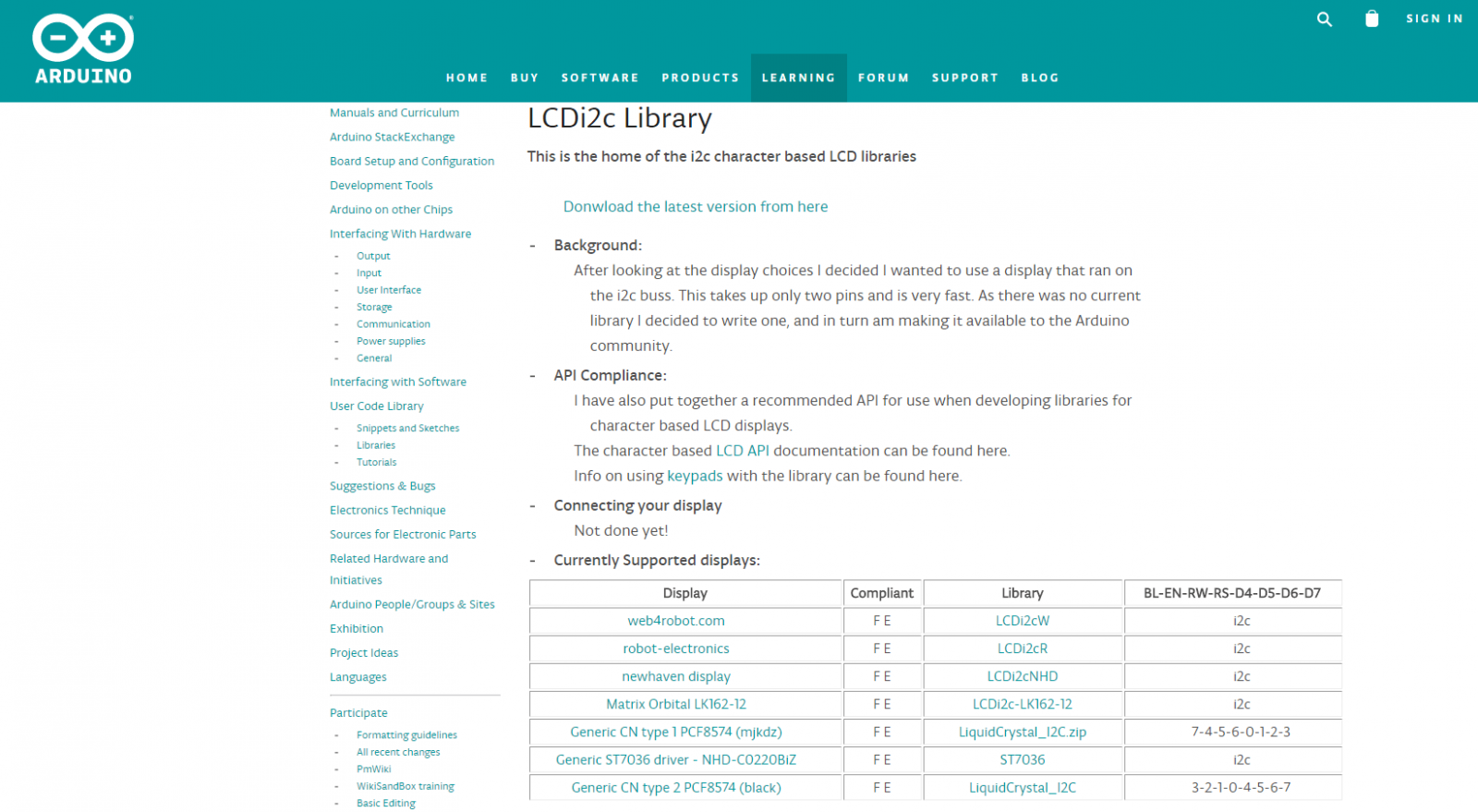
Let’s say we want to add the library of the LCD display over I2C.
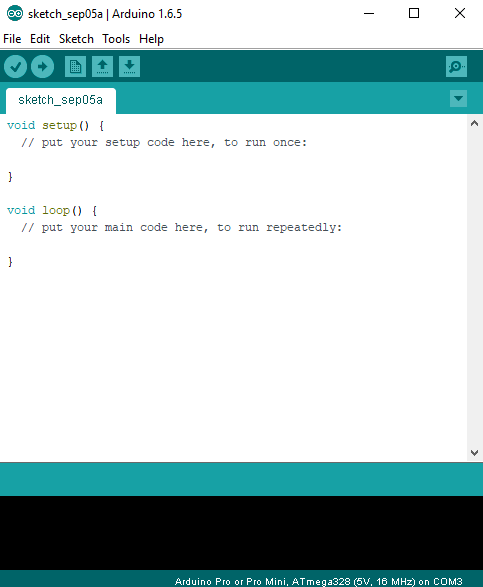
Go to sketch >> include Library >> add .ZIP library…
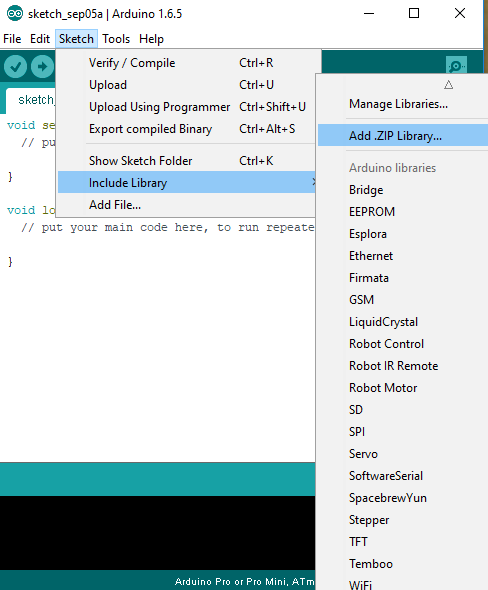
Navigate to where you have saved the zip file we have just downloaded, select it and click on Open.
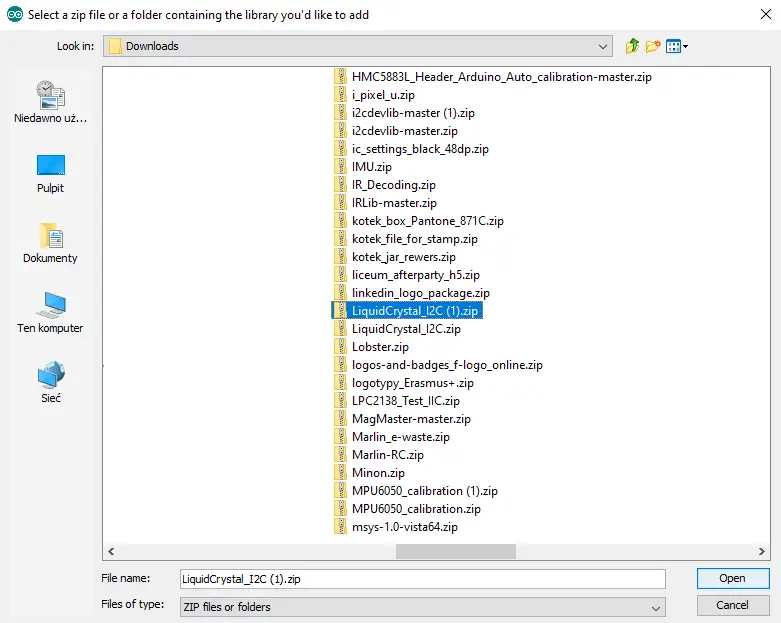
And there you have it. It is installed.
To make sure it has been well installed, check File >> Examples, you must be able to see it on the list.
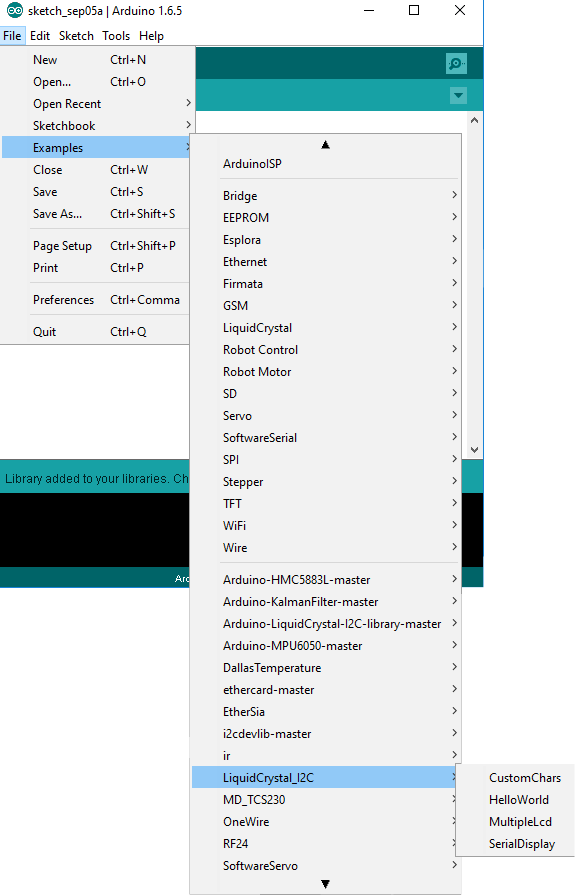
How to install an Arduino library – 2
You do not need the internet for this method. All you need is your Arduino IDE.
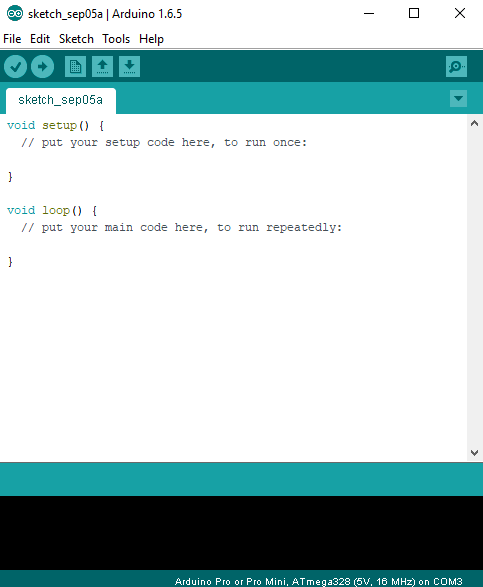
As we previously did, go to Sketch >> Include Library >> Manage Libraries…
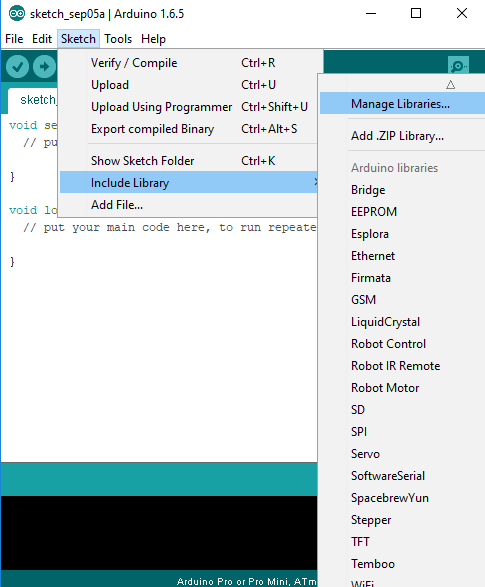
You will see a small window with lots of libraries. If you want to find certain one you can use
You can use the search bar to search for a specific library.
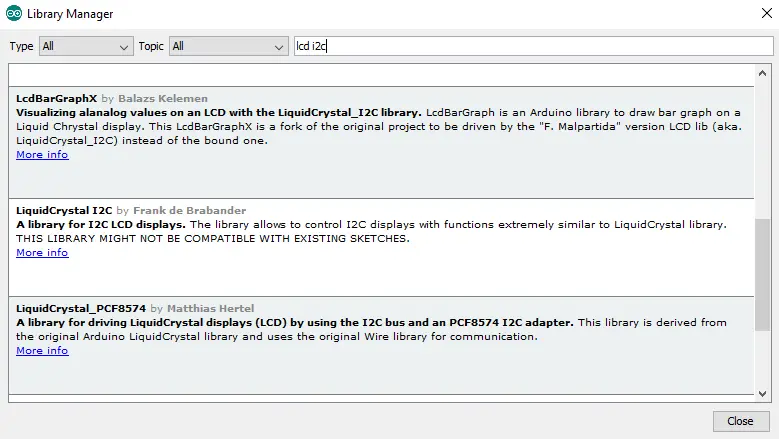
Once it is found, Simply click install and that’s all you need to do to install the library.
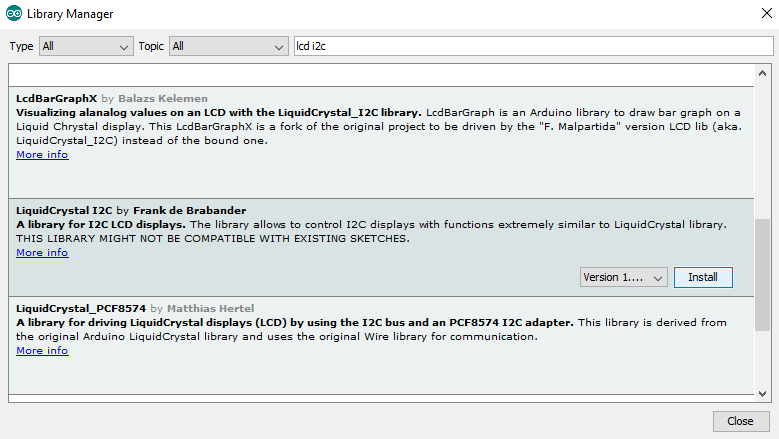
This method is, in my opinion, simpler than the first one and the good thing about it is, it does not need the internet.
Hope you are now able to install Arduino libraries on the fly. Go enjoy!
You might also like:
- Arduino hx711 tutorial
- Arduino magnetic switch
- Best Arduino Kits
- gifts for engineering students
- gifts for engineers
- mpu6050 Arduino projects
- Current sensor Arduino
- Soil Moisture Sensor With Arduino
- Arduino Count up Timer Using the Nokia 5110 LCD
- Arduino Yun: Integrating or Juxtaposing Arduino with Linux
- Arduino Projects: Line Follower Robot
- Arduino RFID Project for Beginners
- Arduino MOSFET Project
- Which Arduino Should You Buy
- What Can You Do With Arduino Boards?
- Great Alternatives to the Arduino Microcontroller
- Arduino Projects: Color Sensor
- Arduino IDE Alternatives
- Arduino Mega vs. Uno
- Arduino Projects: Arduino LCD Display
- Read Arduino Rotary Encoders
- A Selection of the Best Arduino Simulators
- Arduino Projects: IR Receiver
- Arduino Light Sensor Project
- Arduino Projects: Arduino Decibel Meter
- Arduino Stopwatch Project
- Arduino Bluetooth RC Car Project
- Arduino Temperature Logger Project
- Arduino Projects: Arduino 7 Segment Display
- Arduino Projects: Clap ON Clap OFF Light
- Arduino Relay Project
- How to install Arduino Library
- Arduino Projects: Rainfall Detector
- Arduino Projects: RGB LED Arduino
- Arduino Stepper Motor Project
- Arduino Projects: Arduino DC Motor Control
- The Top Affordable Arduino Robot Kit
- Arduino 3D Printed Case
- Arduino Projects: Asynchronous LEDs Blink
- Arduino Projects: Ultrasonic Distance Sensor
- Arduino Projects: LED – 4X4X4 LED Cube
- Arduino Car Projects: Build an Obstacle Avoiding Robot With Less Than $30
- Arduino Projects: Servo Potentiometer Control
- Arduino LED Project: Knight Rider
- Arduino Projects: PIR Motion Sensor
- The Difference between Arduino and Raspberry Pi
- Top 9 Books Every Engineer Should Read
- Top Used Sensors for Arduino
- First Hand on the Arduino Uno Board