We’ve hit the last DAY of the series, and we hope we have provided you with some insight and that those helped you gain more confidence working with AutoCAD.
In this session, we will rush a little bit, and learn a few things you need to learn before closing.
Things we are going to be pushing forward in the following lines are
- How do you write a text in AutoCAD
- Working with Layers in AutoCAD
- How to annotate in AutoCAD
All will be covered just from the basics point of view, but the most important will be covered.
Learning AutoCAD Basics
Annotation in AutoCAD
The following drop-down menu will help accomplish annotation in AutoCAD. Here is an article where I went through the steps of annotating a project using AutoCAD.
TEXT in AutoCAD
This can also be reached from the HOME tab. Just try it out. It also provides you with the necessary degree of control on the style, the size, and the font of the text you create.
Working with Layers in AutoCAD
The following image will serve as an exercise.
This is nothing but the image we worked on DAY 19, Now the task will be to create 5 Layers, and place each of the parts of this project in, each on a separate layer.
Layer 1: the Object itself
Layer 2: The Dashed lines
Layer 3: The centerline
Layer 4: HATCH pattern
Layer 5: Annotations
Your layer properties manager window should look somewhat like the following.
Learn more about creating LAYERS in AutoCAD.
And that is all. I wish you success and see you around.
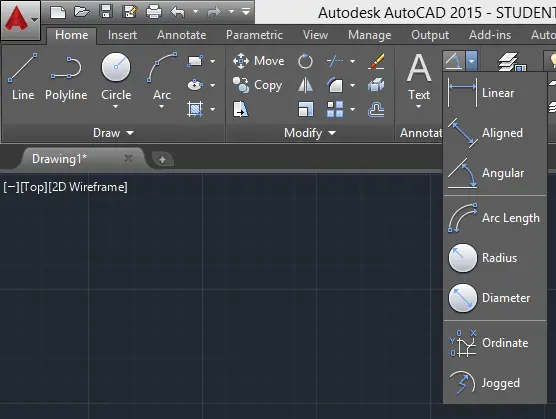
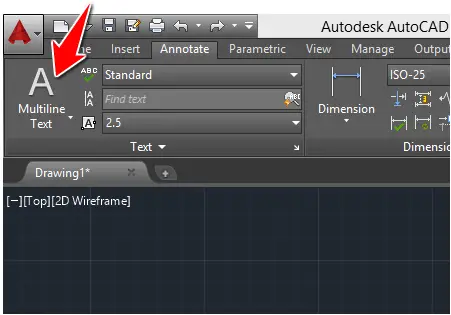
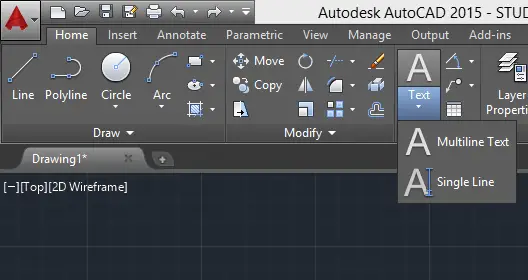

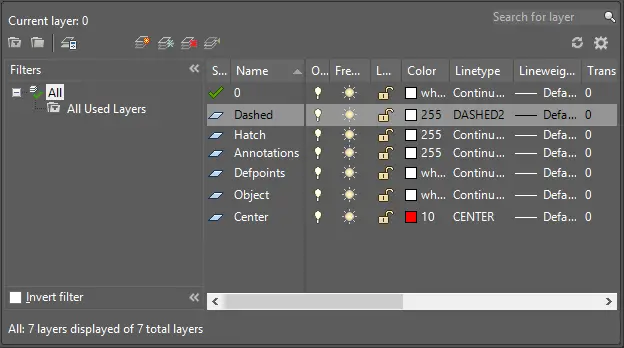
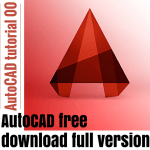
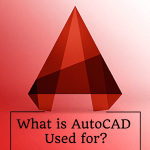
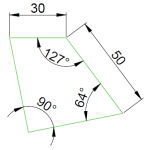
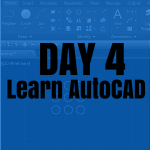
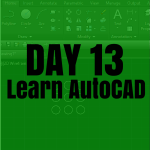
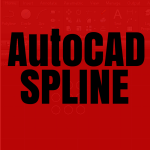
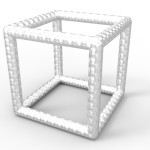

Hey. Thanks for this series of Exercises. I did not know where to start when I decided to learn how to use AutoCAD. But right after these sessions, I was able to handle my trainning all by myself.
Keep up the good Work.
Thanks again
We are happy you found these helpful
thanks
Hello, I´ve come to the end and want to say the same thing as “Shashank”.. I was lost and didn´t know where to start but now I think I can be able to train further on my own. Thank you so much for this basic tutorial… It´s very mush needed for beginners. Thank you again 🙂
Thanks too Anna, for taking the time to say thanks 😉
Hello Andrea, I just wanted to say thank you very much for the valuable efforts. I’ve enjoyed the 21 days ebook to the max. And I’m hungry for more. Please keep up the great work.
Yasir