If you have not started from the beginning, I would like to welcome you and to remind you, this is the fifth challenge in the series. If you happen to be a beginner, completing the previous challenges will help.
We previously worked on exercises that helped us master the following:
- The use of the LINE command in AutoCAD
- The use of the CIRCLE command in AutoCAD
- The use of the TRIM command in AutoCAD
- The USE of the UCS command in AutoCAD
Today, we are going to continue learning and the object that will allow us to do that is shown below.
As you might have noticed, the only added command here is the POLYGON command which you will have to learn if you want to successfully replicate the image above.
Learning AutoCAD Basics
It is important to have you see the following.
It is important to understand that the two polygons do not have the same characteristics. The Polygon on the left side of the image is a 6 side polygon circumscribed about a circle of R=20 and the Polygon on the right is a 5 side polygon inscribed in a circle of R=15. (illustrated on the image using the dashed red circle)
All fillet is R=10 units.
A trick you can use
It is possible to use the FILLET command on two parallel lines.
Using all we have learned in previous sessions you should be able to come out of this one without any hassle.
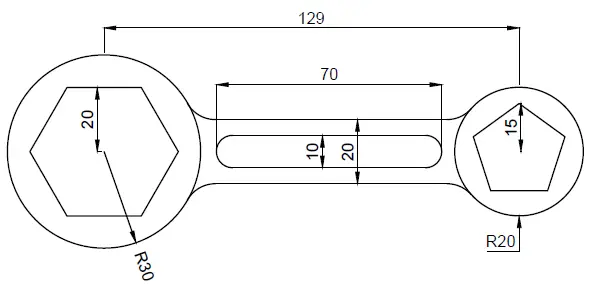
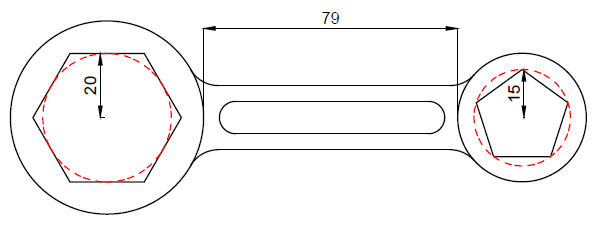
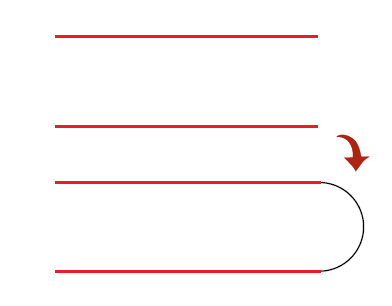
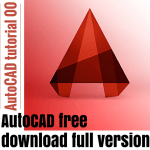
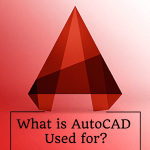
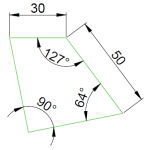
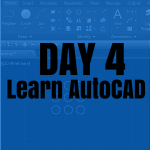
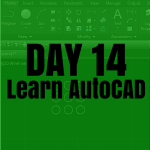
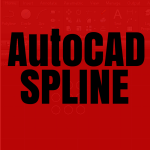
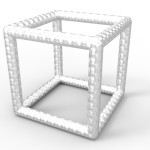

Use the FILLET command
i have same problem. can you be more spesific about how to do the FILLET command.
thank you
Thank you for giving trick. https://uploads.disquscdn.com/images/afa623ceb423a54289058fb66ec8928d68d3e638991ebb17d1cbedebe5389222.png