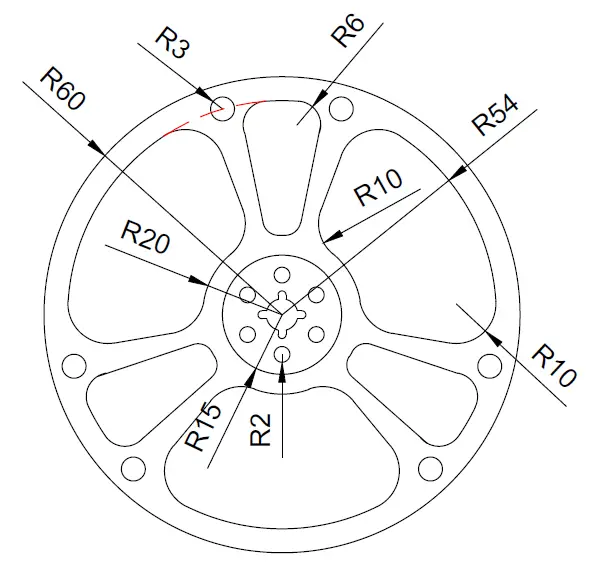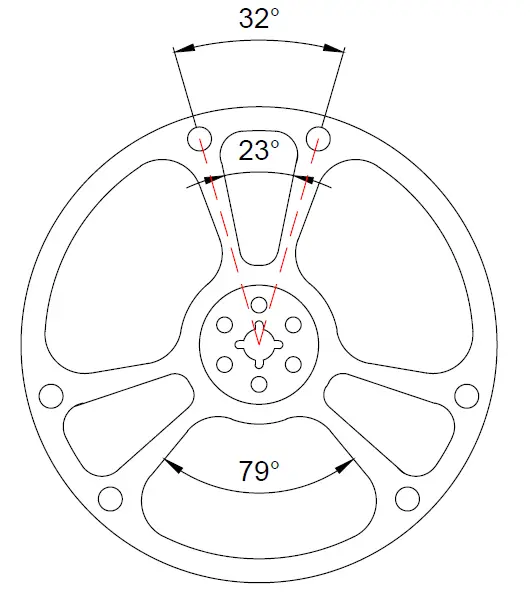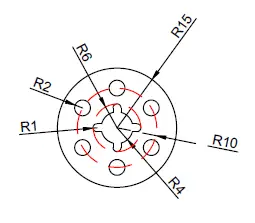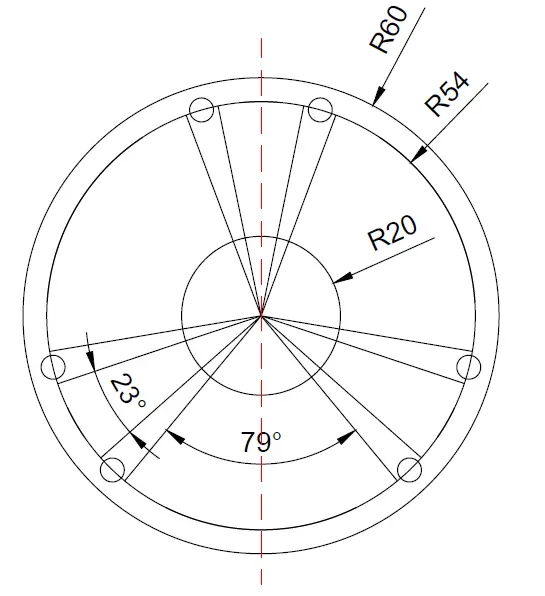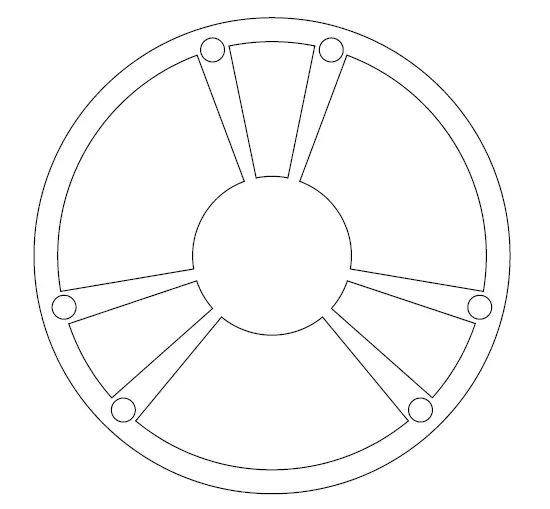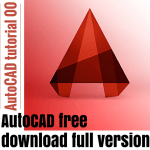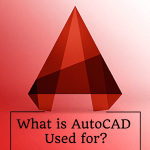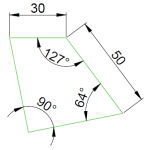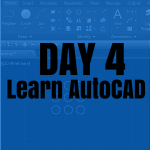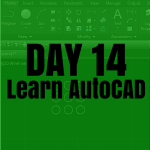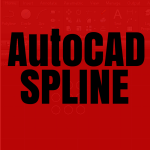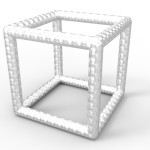In this session, we will be challenging ourselves to learn how to use the ARRAYS command in AutoCAD. Today’s assignment has been perfectly crafted to help you do exactly that. It is to be noted that all slots are equally spaced around the circles.
Feel free to visit the post where we practiced and talked about the use of the ARRAY command in AutoCAD.
Learning AutoCAD Basics
There is not much to be done in this one but the proper use of the ARRAY command. All you will need is to have mastered the TRIM command, the LINE command, the FILLET command and the CIRCLE command.
Below we have split annotations in different figures to avoid having a bushy image. Combine all information available on the figures if you want to accurately replicate today’s exercise.
Figure 1
Figure 2
Figure 3
The piece in the center of the exercise.
Execution
The following image might be helpful to you to have a good start
After proper TRIMMING, you will be left with the following
At this point, all you need to do is to use the FILLET command to round edges and create objects that are in the center of the figure.