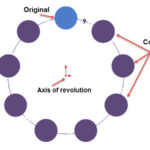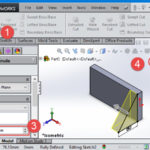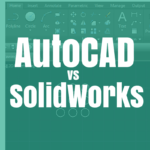Once again, we introduce you to another computer-aided design (CAD) software battle and in this round, SolidWorks will be sparring against PTC Creo also known as Pro E. First and foremost, it is important that we state their involvement with 3D and surface modeling which means they can be compared. But before pitting these two CAD applications together, here is an introduction of what they are and do.
An Introduction to Pro Engineering
Pro E is a 3D CAD application developed by the parent company, PTC. This software application was one of the pioneers in engineering design tools used in the 90s and has witnessed its fair share of upgrades through the years. It is a design app primarily built for high-level CAD work such as designing a manufacturing plant or assembly using its various modelling tools and features. It is also one of a suite of 10 collaborative applications that can be used for solid modelling, parametric modelling among others.
An Introduction to SolidWorks
In CAD cycles, Dassault System’s SolidWorks application is popular for its abilities to handle 3D modelling tasks. It was designed for mid-level CAD tasks, such as creating models for 3D printing or modelling mechanical components. It is also a parametric modeling software like Pro E.
Now to compare both CAD applications, we intend to make use of certain criteria as always to help you thoroughly understand how each software application differs from one another as well as their similarities. The criteria to be used include:
- Modelling Features—this criterion covers the modelling abilities of a CAD software application as well as the tools and features it uses to accomplish this task.
- Usability—here we will touch on what kind of projects each CAD software application excels at modelling. The modelling style they employ will also be discussed in some detail.
- Ease of Use—when choosing a new CAD platform to handle all your design task, ease of use has its role to play. This role is an understanding of how easy it is to learn to use the software application, its interface and group of suites.
Pro Engineer vs SolidWorks
Modelling Features—In terms of features, Pro E was built to do a lot and it certainly does this efficiently. The software comes equipped with the tools integrated into different suites for modelling. The Pro E parametric suite comes with tools for 3D solid modelling, direct modelling, robust assembly modelling, technical and freestyle surfacing, analysis and documentation features. Its 2D CAD drawing features include the Creo Sketch, Layout and Schematics tools for creating 2D engineering components. Next in line, is its’ simulation and visualization feature which allows users to simulate 3D models and visualize them in real-time.
The SolidWorks group of features were developed with basically one thing in mind; drawing and modelling mechanical components. It does this through solid modelling, parametric modelling and extrusion. SolidWorks also makes it possible to simulate and visualize results in real-time for the components designed on its interface. Lastly, it supports instant modelling through extrusion which allows you to quickly create 3D models as prototypes or for 3D printing.
When comparing the modeling features of both software applications, Pro E certainly wins this as it is a more advanced 3D modeling CAD tool. It is basically used in engineering cycles to accomplish more advanced modeling projects due to its highly analytical features and the multiple tools it offers for creating extensive schematics. SolidWorks also does a good job but the fact remains that it will struggle with more advanced roles such as: designing a complete vehicle assembly plant due to its rather limited analytical features.
Usability
As stated earlier, Pro E comes with diverse design suites with separate tools for carrying out drafting and modelling tasks. These suites—Creo parametric, Creo 3D and Creo analysis etc.—makes it possible for users to accomplish a lot of high-end design task. With the Pro E, you also have an intuitive user-interface which provides a lot of direction on how to use the CAD app when modelling. The downside is that you will need to work on your knowledge about using these tools to their best advantage.
SolidWorks also designed to accomplish much in the realm of CAD modelling. It combines an intuitive user-interface with a minimalistic design approach which makes working on projects quite easy. Its design tools and features are similar across its modelling suites which reduces future confusions.
So, in terms of usability, although the expansive Pro E does a lot of work, their diverse suites/tools raise its own fair share of challenges that would task even experienced, CAD users. On the other hand, SolidWorks’ comparatively minimalistic approach makes working with the application a more intuitive task than Pro E. This means SolidWorks is definitely the easier of the two CAD tools to use when working on certain types of projects.
Ease of Use
Experts, as well as beginners, will struggle with coming in terms with using Pro E. This of course is majorly due to its expansive toolset and wide range of uses. Learning to use the app definitely comes with a steep learning curve but CAD tutorials and a good supporting community has been built around it to help users solve common problems with its use.
SolidWorks as a 3D modelling tool is very similar to almost every CAD design tool out there. Therefore, design experts who have mastered the use of any 3D modelling or even 2D CAD drafting application will get acquainted with SolidWork’s user-interface with ease. This coupled with a really extensive online community and the myriads of SolidWork’s tutors out there makes the task of learning to use this app quite easy for first-time users when compared to the learning curve of other modelling tools.
So here again, SolidWorks has the edge for it comes with a simplistic user interface and a plethora of learning materials when compared to the learning curve associated with using the Pro Engineering software application.
Pricing
Lastly, the cost of purchasing these applications must be considered since we are comparing the important characteristics attached to both CAD applications. The subject of pricing has always been important to freelance designers and business organizations because it helps them minimize expenditure. Therefore using cost as a criterion; the Pro E complete suite costs approximately $2,200 and student packages at a cost of $59 are available for public use. Designers can also buy out suite packages—such as Creo Mathcad—for approximately $600.
Purchasing a SolidWorks package also stands at the $2,000 range and for the exact cost, you can visit the SolidWorks website to get a quote. SolidWorks also provides a student package known as SolidWorks Academia with the hope of attracting students and beginners in using the application. Therefore, if using cost as a consideration, then both CAD applications definitely fall in the same range and one will need to look once again at the features above to determine which to choose.
Final Thoughts
There is an easier way to choose between Pro E and SolidWorks and this method depends on the most important factor of all; the project you intend to work on. Here, it is important to note that if your project is an industrialized one focused on the automotive and aeronautics industry, Pro E is definitely the way to go. This is because you can design vehicles, airplanes and the entire assembly plant needed to build these items on Pro E. For smaller mechanical components, like automotive parts, motorized engines, and vehicles, SolidWorks provides a more manageable interface for you to accomplish your design task.