While we are much more focusing on AutoCAD basics here, it is necessary to learn how you can convert LINE to Polyline and vice versa.
This might not make sense to you now but will surely come in handy when you will come to a point where you need to convert a line to a polyline. An example where this will be needed is when you are working on a project where you need to join a series of the line to make it a single object and use the resulting polyline as a PATH.
A concrete example:
Let’s say we need to create an ARRAYPATH in AutoCAD, if we create our path using the LINE command, the path will be made of many line segments, To use this command you need to have all lines converted to a single object. You will then need to convert Line to Polyline.
What is a Polyline (PLINE command)?
In AutoCAD, a Polyline is a single object that is composed of lines and/or arc segments.
How is a LINE different from a Polyline?
A Polyline is made of LINEs. It is not possible to select a segment of a Polyline without selecting the whole.
How to Convert Polyline to LINE
- Polyline: 1
- Lines: 2
Converting a Polyline to a line is a very easy task. it goes like this:
- Select the Polyline
- Click on the Explode icon
and that is it.
How to convert LINE to Polyline
To convert LINE to Polyline, you need to use the PEDIT command, which makes it more complicated than doing the opposite operation.
Here is how to do it:
- Type PEDIT and Press ENTER
- Type M and Press Enter
- Select objects and Press Enter
- Press Enter
- Type J and Press Enter
- Press Enter
- Press Esc (Escape)
Here is how the command window looks at each step
Step 2
Type M and Press Enter
Step 3
Select objects and Press Enter
Step 4
Press Enter
Step 5
Type J and Press Enter
Step 6
Press Enter
Step 7
Press Esc
I hope it helped you. You might also be interested in learning how to convert SPLINE to Polyline.
3D projects to help you level up
- 3D Design project for beginners – AutoCAD
- An easy Modeling 3D project
- 3D Design project for beginners – A Stool
- 3D design project for Beginners – A table
- CAD projects for Beginners – 123D Design
- Modeling a Vase in 123D design
- How to assemble in 123D Design
- Beginner’s tips – Autodesk 123D design
- Design a mechanical part with Autodesk 123D Design
- Modeling with AutoDesk 123D Design
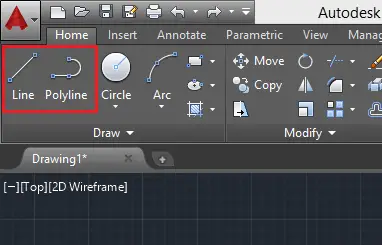
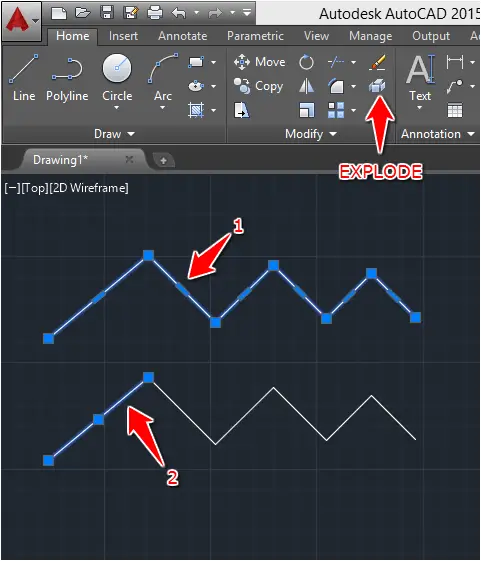
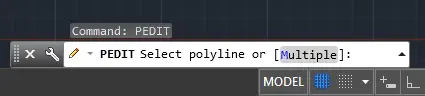
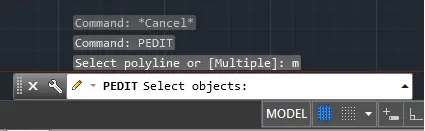
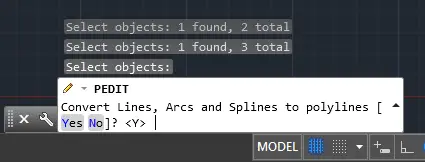
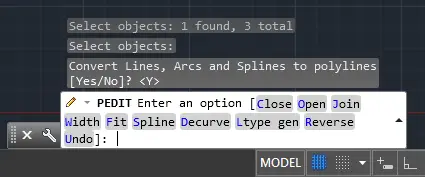
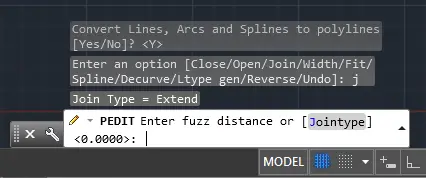
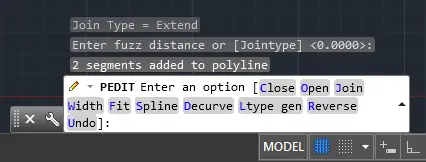
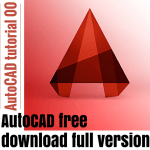
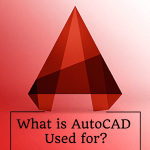
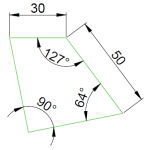
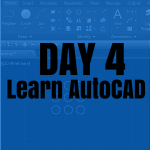
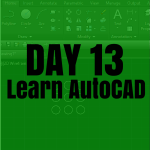
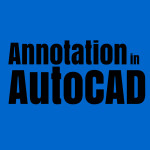
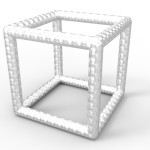

when i have 2 seperated lines, how can i link them in autocad 2010??
Use the JOIN option of the PEDIT command.
They are lines and not polylines
PEDIT should work for lines as well