Thinking about the most, not so useful objects I can 3D-design and print using my newly acquired 3D printer, I suddenly came out with the idea of building a personalized key holder today, which I am going to bring you through some of the steps I went by, to bring to life.
First thing first for this small project, I needed to determine the look of the keyholder. I do not need something too fancy, but I will most appreciate if it can bear a logo of mine or anything making it stand out.
I will be using Tinkercad to design the key holder and will make sure I export the file in STL so that the 3D printer can read it and print it.
A Personalized key holder design
PreDesign
While brainstorming, I came out with the following designs.
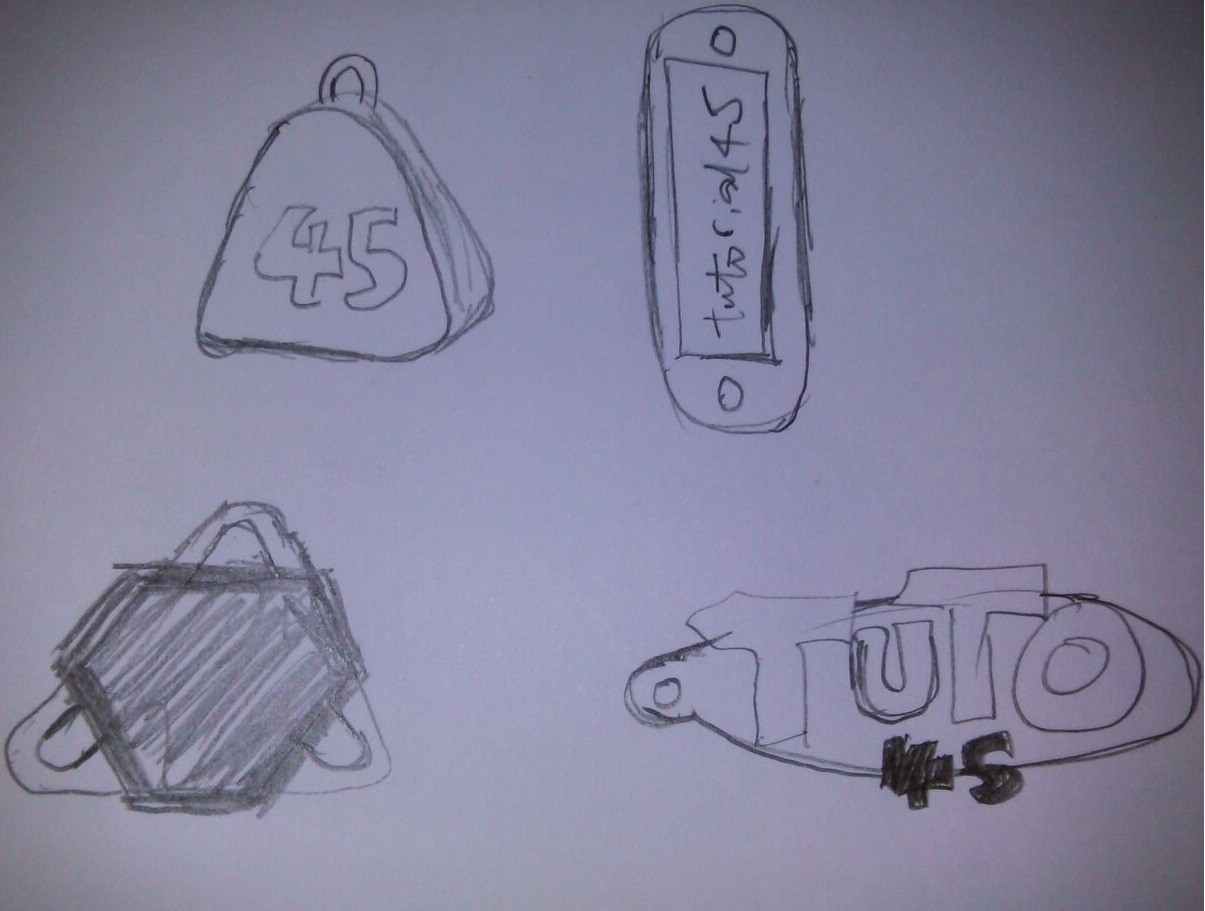
Initially, I intended to build only one of these, but I later thought it will be great to build the whole set and have the printer print all in a single printing session.
CAD design
Design 1
While taking dimensions into consideration, I got the following design
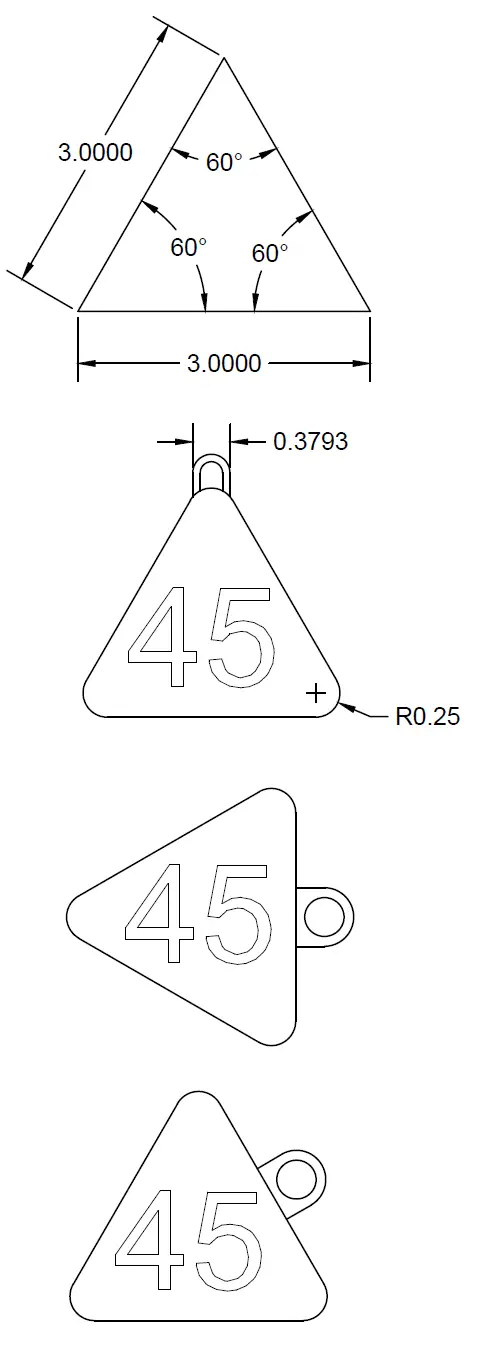
And these sketches led me to alter the design a bit more.
Tinkercad – Design 1
Lunch your Tinkercad or any software you may be using and get the following 3D object created.
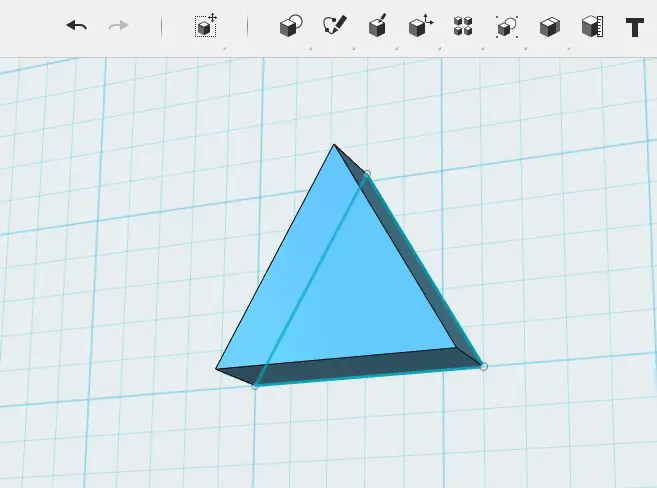
Now let’s make it less rough by rounding edges
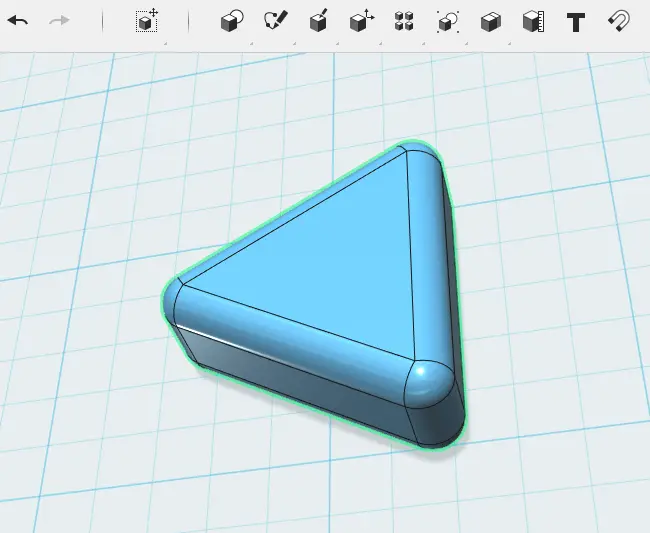
Let’s add the logo

Now, the last piece.
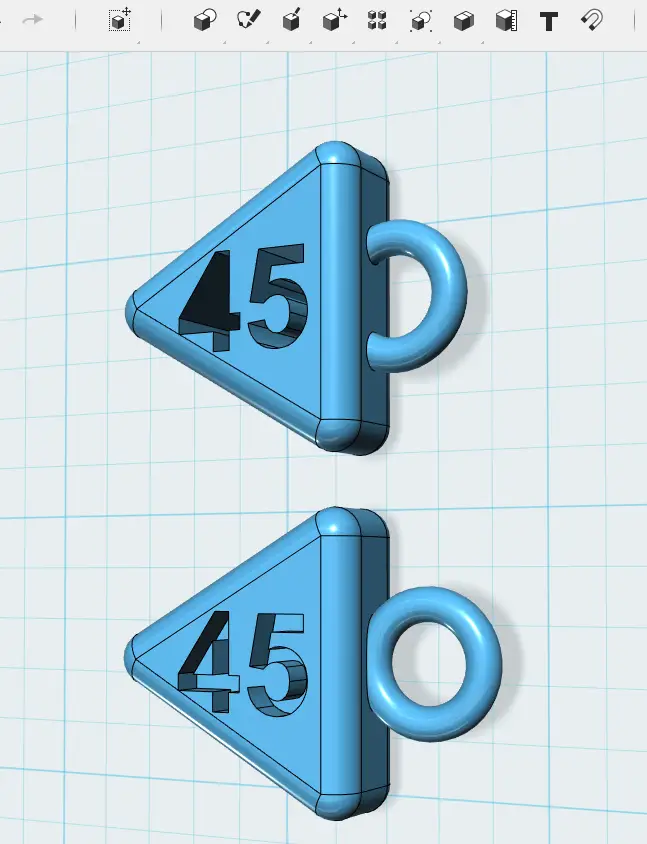
That was a quick one. A little bit of laziness and some design constraints (3D printer resolution) led me to end up with something totally different from what I planned. Let’s see what they will look like once printed.
let’s now select one other design a go with it.
Design 2
For the second design, I am going to use the dimensions stated on the image below. I have not included all part of the key holder, This is just for you to have a rough opinion of the dimensions I am considering for the design.
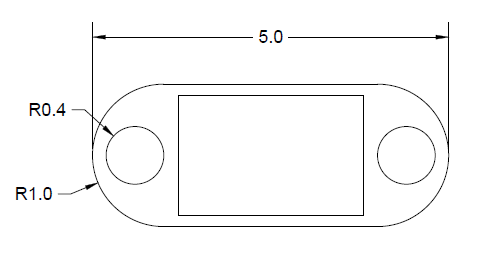
Tinkercad – Design 2
Here is the final picture which I ended up with.
Let’s get the major structure designed.
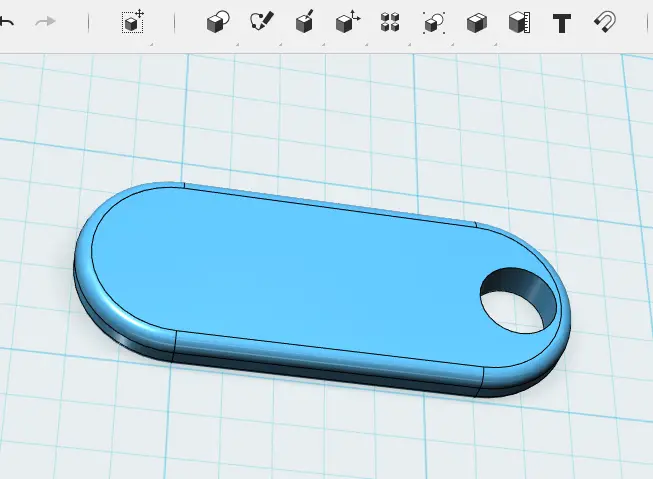
Now let’s add the logo
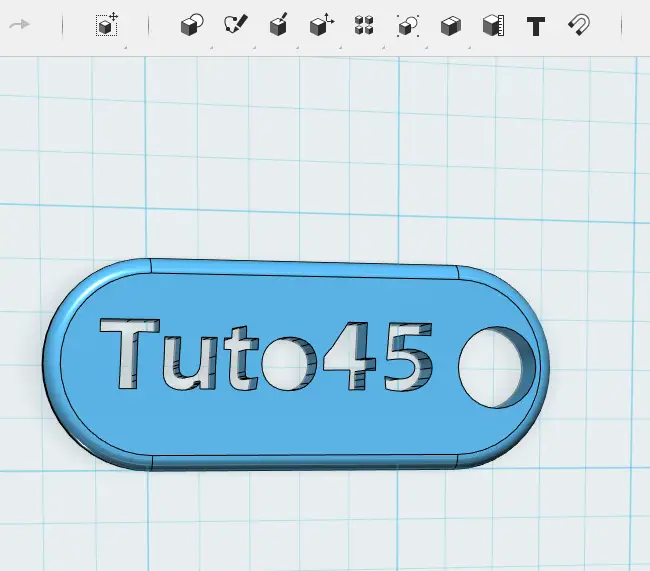
Design 3
For this one, I went all freestyle and came up with the final design shown below.
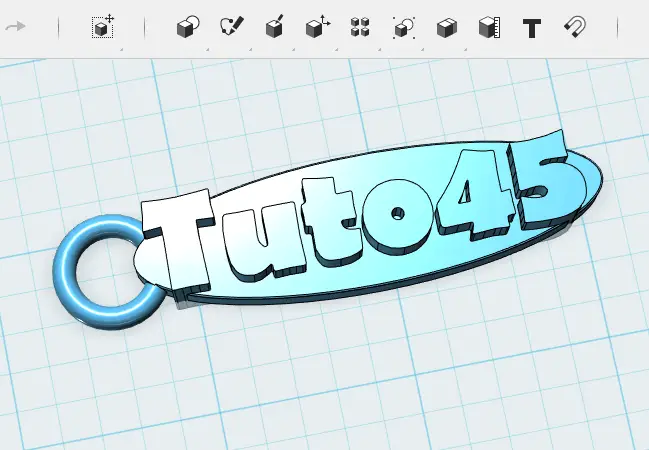
While these are just some basic few-minute designs, feel free to decide to go more serious on designing your keyholder using some of the techniques I tried to lay down in this post.
Just for the sake of curiosity, I decided to look for some of the best-personalized key holders on the internet and felt the need to share these fabulous designs.
You might also like these
- 3D Printed Vases You Can 3D Print Today
- Tips for 3D printing Prosthetics
- 3D Printing Objects With Moving Parts
- Cool 3D Printed Pen Holders
- How to Edit STL Files
- 3D Printed Toys You Can Print for Your Kids Today
- 3D Printing Accessories for your 3D Printer
- 3D Printed Creative Phone Stands
- 3D Printed Robot Toys You Can Print Today
- 3D Printed Pen Holders for Your Desk
- 3D Printing Ideas for Your Office
- 3D Printed Utensils to Make Your Kitchen Great
- 41 Useful and Cool Things to 3D Print
- 3D Printed Personalized Key Holder
- How to Get 3D Models for Printing
- What Can You Print With a 3D Printer?
- Free 3D Printing Design Software
- 3D Printers Under 500 USD
- 3D Design project for beginners – AutoCAD
- AutoCAD 2D to 3D
- An easy Modeling 3D project
- 3D Design project for beginners – A Stool
- 3D design project for Beginners – A table
- CAD projects for Beginners – Tinkercad
- REVOLVE AutoCAD
- How to assemble with Tinkercad
- Beginner’s tips – Autodesk Tinkercad
- Design a mechanical part with Autodesk Tinkercad
- Modeling with AutoDesk Tinkercad







