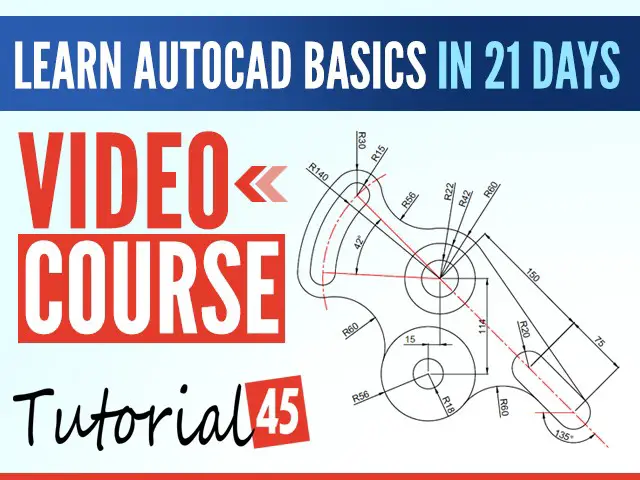
Get AutoCAD
- AutoCAD free download full version | Link to download AutoCAD for free (Valid for Students and instructors)
Environment and settings
- Best settings in AutoCAD | Settings you should know while starting with AutoCAD
- The environment | First date
Start Creating
- Drawing your first object
- Mastering the LINE command in AutoCAD
- Angles and lines in AutoCAD
- Circles in AutoCAD
- Arrays in AutoCAD
- Working with Layers in AutoCAD
- Basics of Annotation in AutoCAD
Modifying
- Trim and Extend in AutoCAD
- Selecting in AutoCAD
- Move and Copy objects in AutoCAD
- Mirror and Rotate in AutoCAD
- Explode and Erase in AutoCAD
- Chamfer and Fillet
- Polygon and SCALE in AutoCAD
Tricks
- How to use the command window
- How to make use of your mouse in AutoCAD
- Convert Spline to Polyline
- Convert line to polyline
- Polyline VS line
- Create an array around an ellipse
- Measure the distance and angle between 2 points in AutoCAD
- How to Calculate an Area in AutoCAD
- Convert DWG to STL | Important for 3D printing
- AutoCAD scale factor: Setup
- How to scale in AutoCAD: Step by Step
- How to change Units in AutoCAD
Quizzes
Practice Exercises
- Learn AutoCAD in 21 DAYS | Great series to help you learn AutoCAD 2D
- AutoCAD exercise 00
- AutoCAD exercises
- AutoCAD exercise 01
- Download free CAD files
AutoCAD related Post (to read)
- 7 reasons why you need to learn AutoCAD
- AutoCAD keyboard shortcuts
- What is AutoCAD actually used for?
- The Best CAD software for 2D and 3D Design
AutoCAD commands
3D how-to Articles
- 3D AutoCAD drawing
- Subtraction of objects in AutoCAD
- 3D Intersection in AutoCAD
- How to unite 3D objects in AutoCAD
- Drafting a 3D rectangle
- Shell in AutoCAD
- Save your life with the SPHERE command in AutoCAD
- Sweep in AutoCAD
- 3D rotate in AutoCAD
3D Projects
- 3D Design project for beginners – AutoCAD
- An easy Modeling 3D project
- 3D Design project for beginners – A Stool
- 3D design project for Beginners – A table
- CAD projects for Beginners – 123D Design
- Modeling a Vase in 123D design
- How to assemble in 123D Design
- Beginner’s tips – Autodesk 123D design
- Design a mechanical part with Autodesk 123D Design
- Modeling with AutoDesk 123D Design